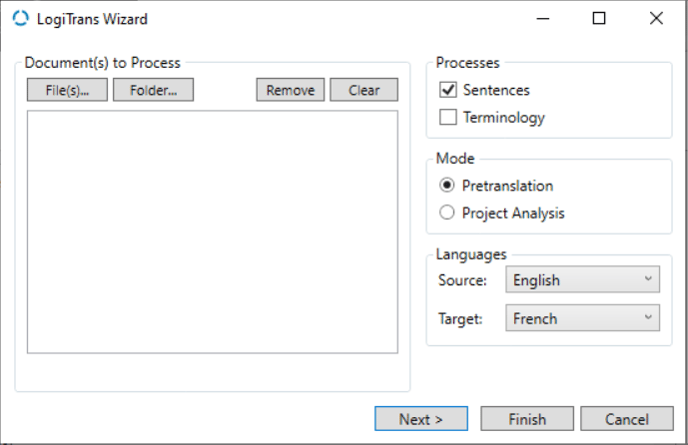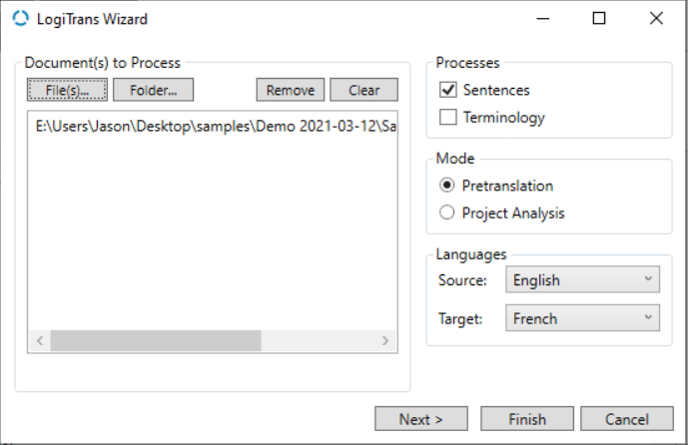1. Navigate to your local Installation, by default this is located at C:\Program
Files\Terminotix\LogiTerm
2. Double click “NmtConfig.exe”
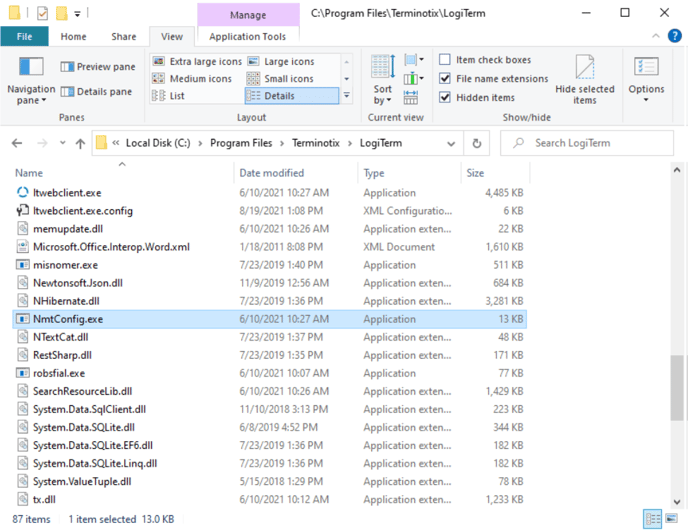
3. With NMT Config open, click the “Alexa” tab.
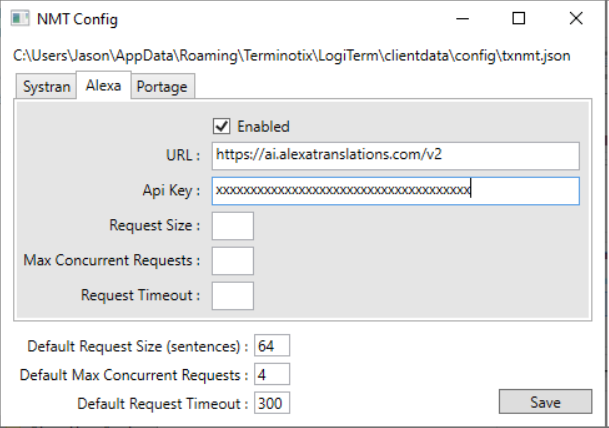
4. Enter the URL (if blank): https://ai.alexatranslations.com/v2
5. Enter the Api Key provided by Alexa Translations.
6. Main Logiterm Window:
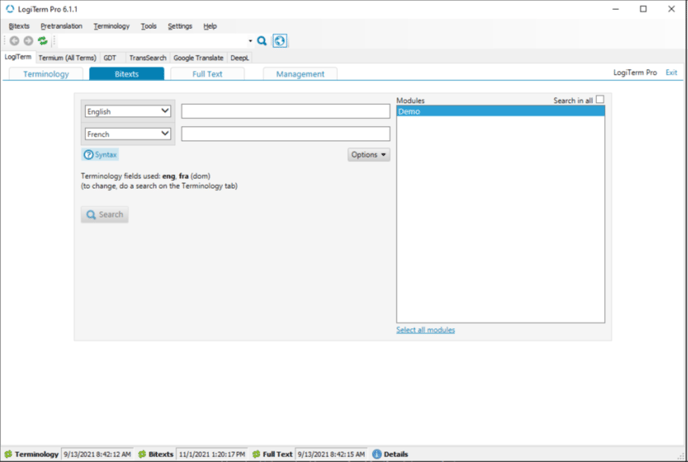
7. Modules in the Management section, these are similar to Translation Memories:
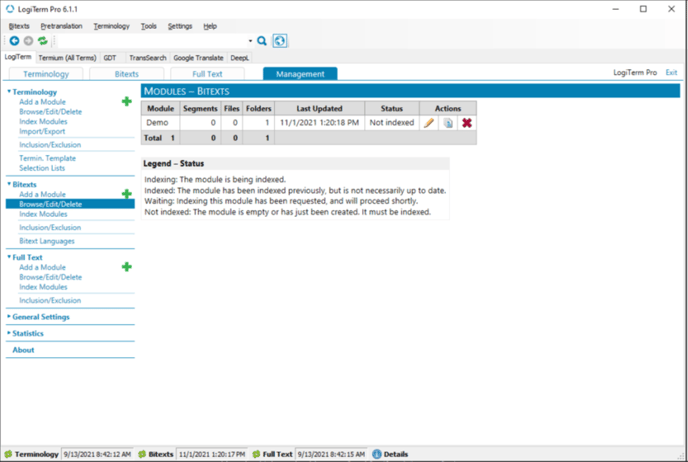
8. Starting Pretranslation using Logitrans:
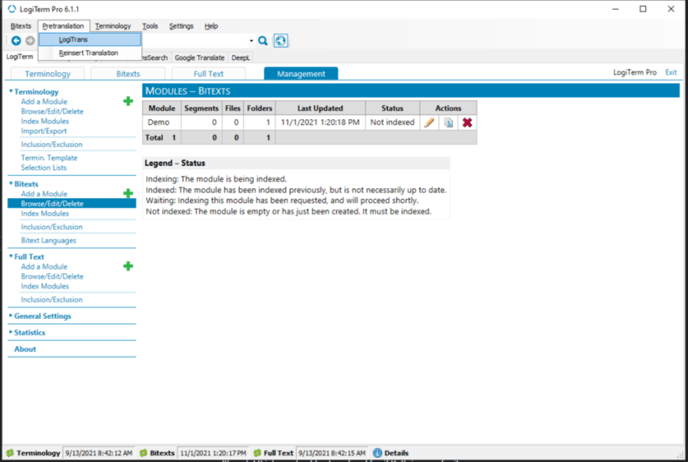
9. This screen shows the “Preset” which is like a template, you can see the “NMT Profile(s):” is “Alexa NMT”:
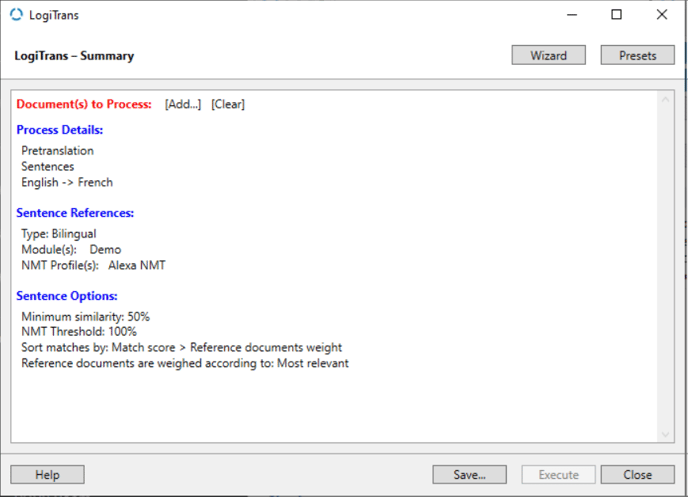
10. Wizard steps: