1. Open Trados Studio.
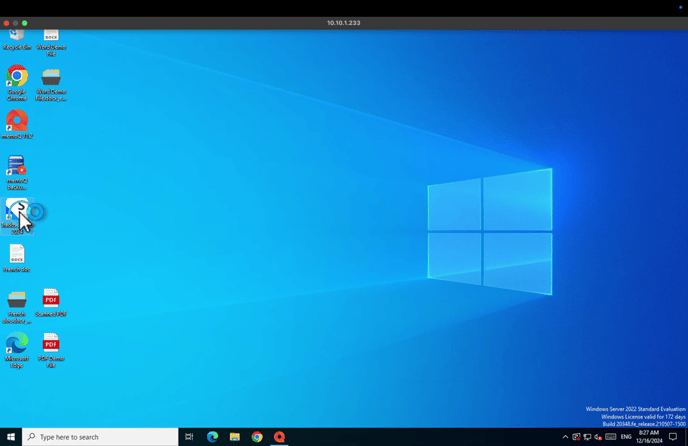
2. Click on RWS AppStore.
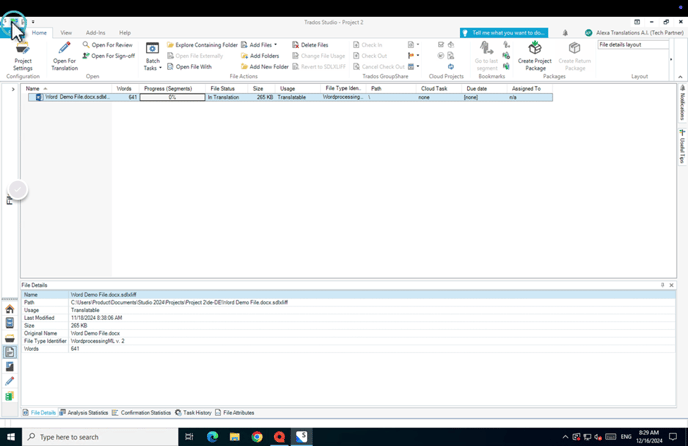
3. Click on the AppStore menu.
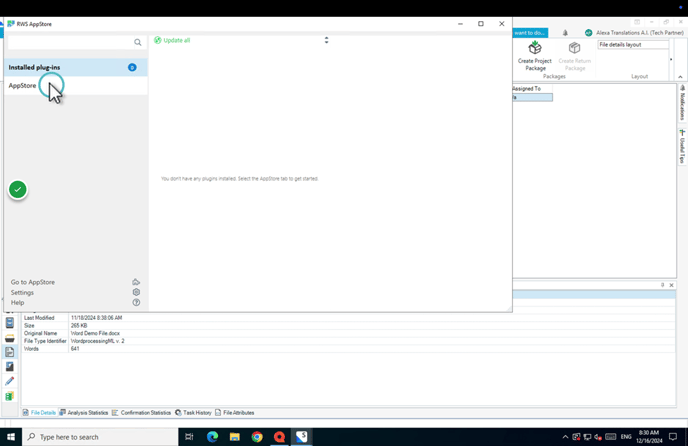
4. Search for Alexa Translations A.I.
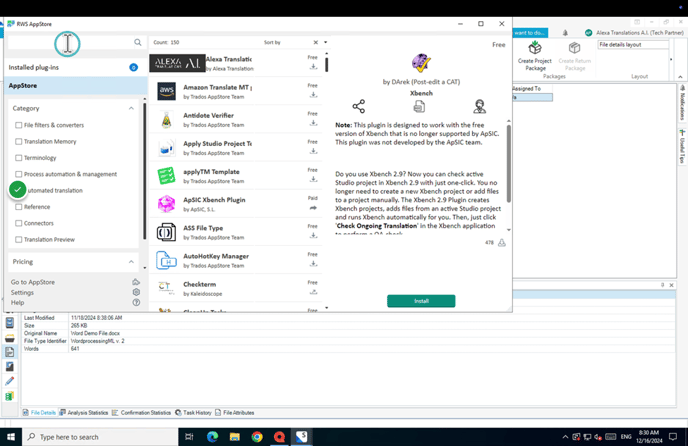
5. Click on Install.
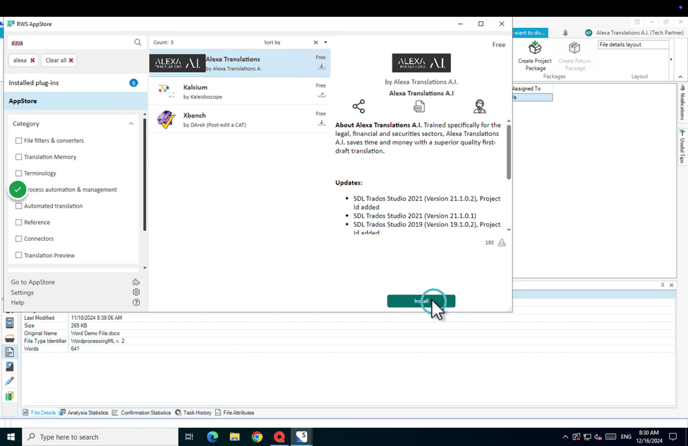
Adding Alexa to your Trados Studio projects.
1. Click on File.
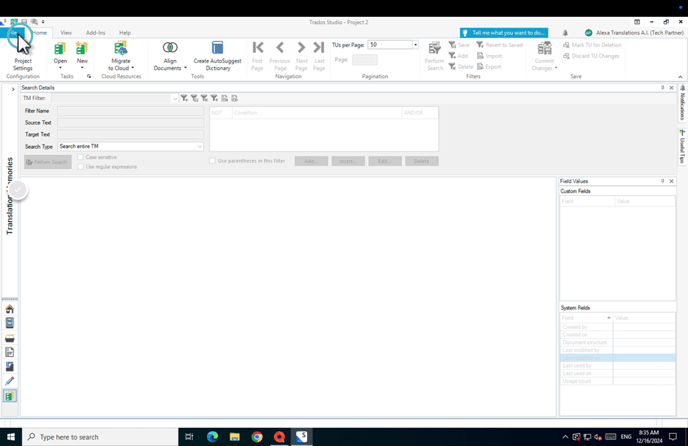
2. Click on New Local Project.
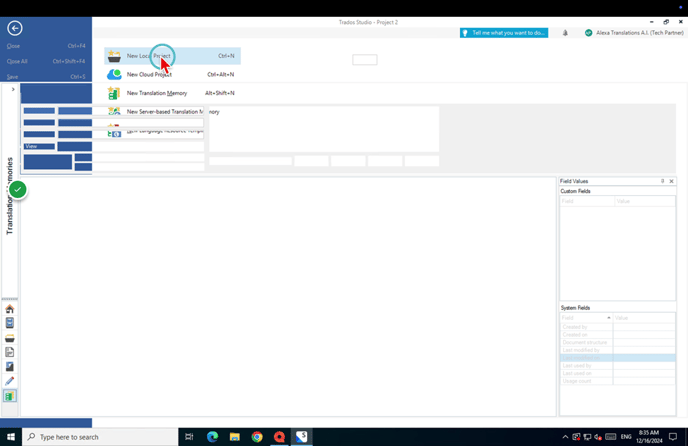
3. Upload a file for translation, and select the Source and Target languages.
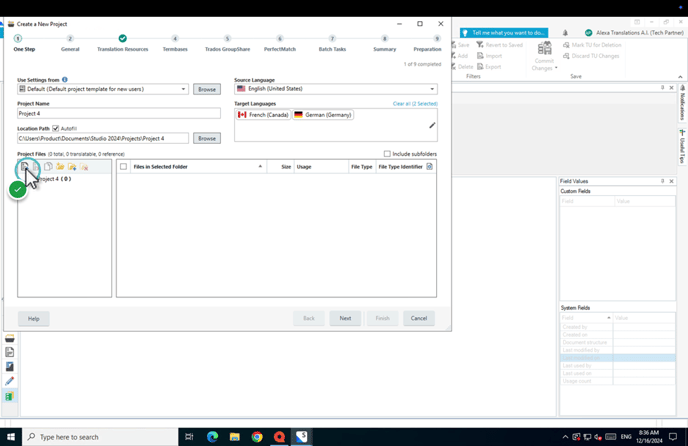
4. Complete the information in the General Step, and add Alexa Translations A.I. in the "Translation Resources" step.
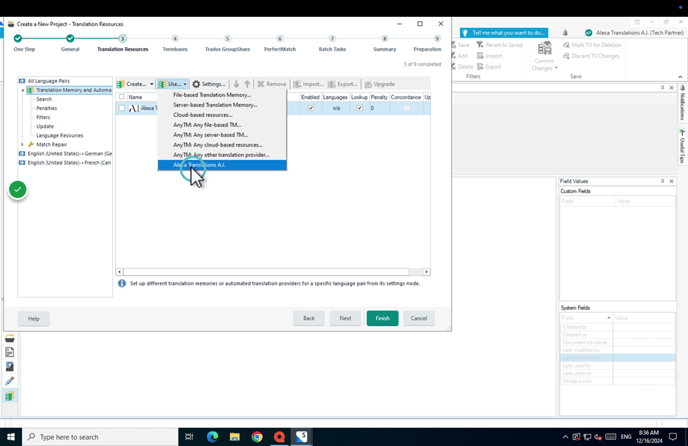
5. Type the Provider name & enter the API Key the Alexa Translations team provided.
Project ID and Username are optional fields.
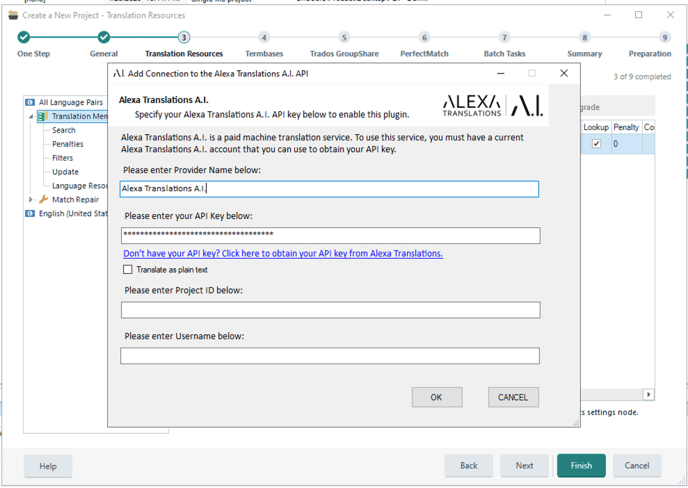
6. Fill out the rest of the information for the specific project and click Finish.
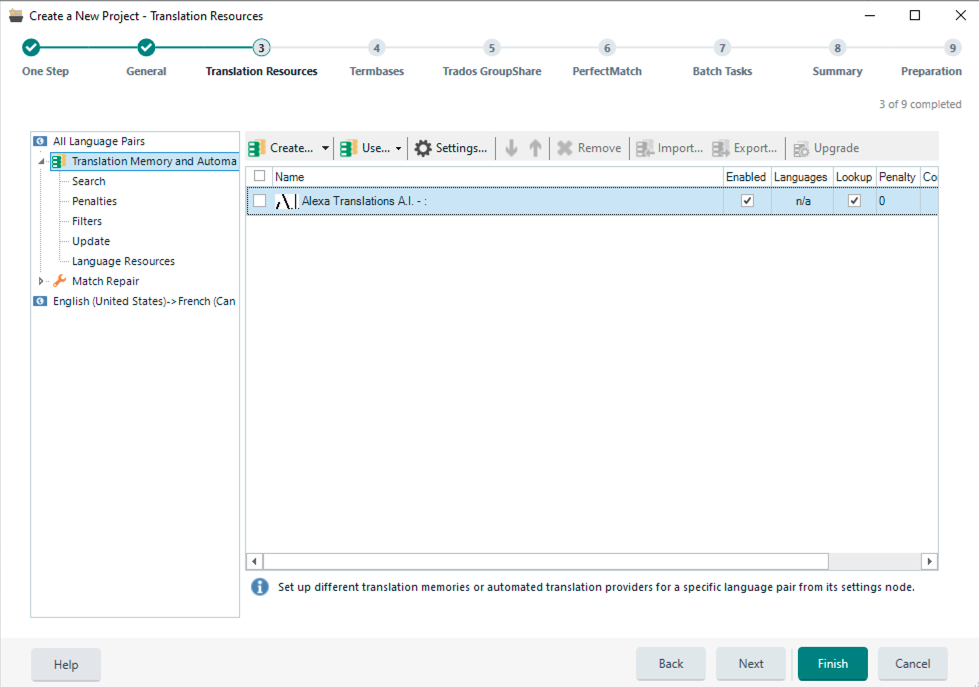
7. Open the Project and then the translated File.
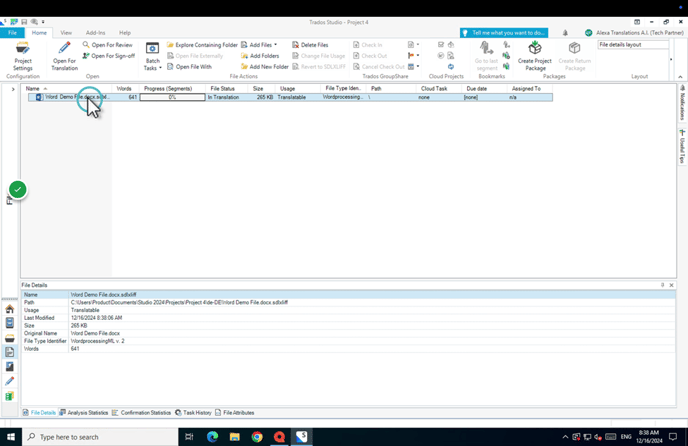
8. All segments labelled as "AT" are translations provided by Alexa Translations A.I.
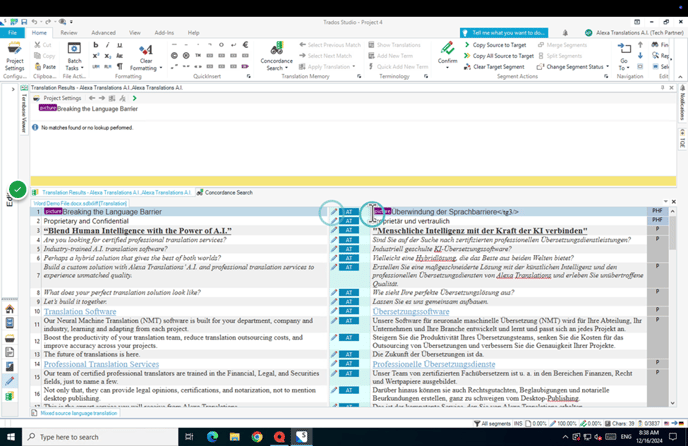
9. Your Alexa Translations A.I. Plugin is configured and ready to use. Please contact ai_support@alexatranslations.com if you have any questions or problems with the installation process.
