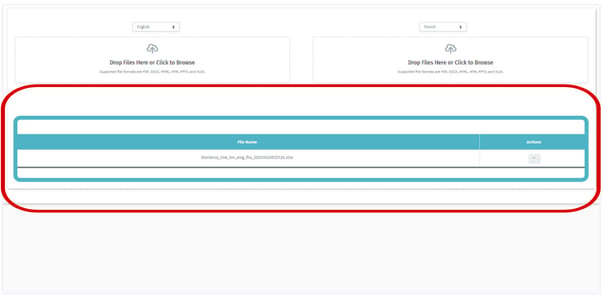Translation Memory Creator takes pairs of translated documents and creates Translation Memories from them.
1. Log into ai.alexatranslations.com.
2. Select "TM Creator" from the left navigation bar.
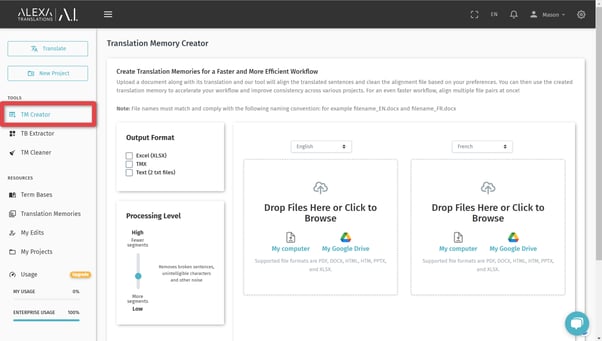
3. Select your language pair (source and target languages).
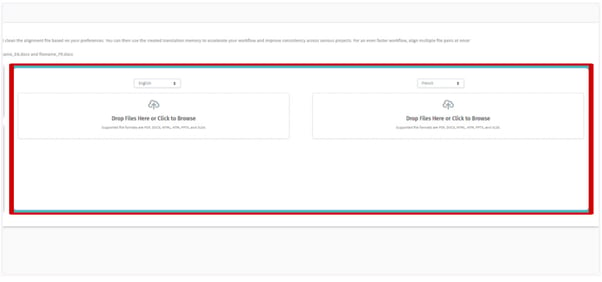
4. Select your output format(s).
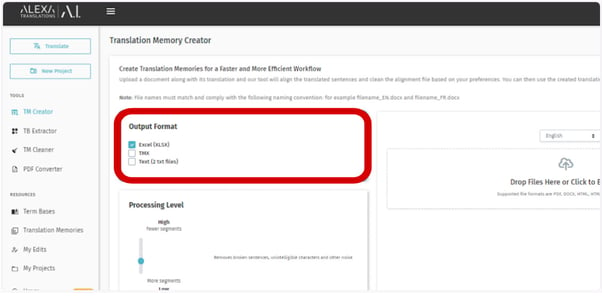
5. Select a processing level to determine how much cleaning should be applied.
There are 4 processing levels you can choose from.
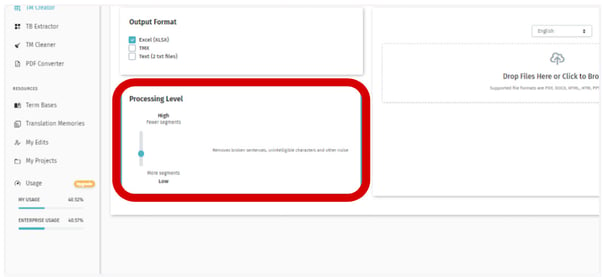
6. Drag and drop or click to upload files under each language.
- Documents must have matching filenames and use the following naming convention: EN for English and FR for French (e.g. filename_EN.txt and filename_FR.txt)
- You can align multiple pairs of files at once.
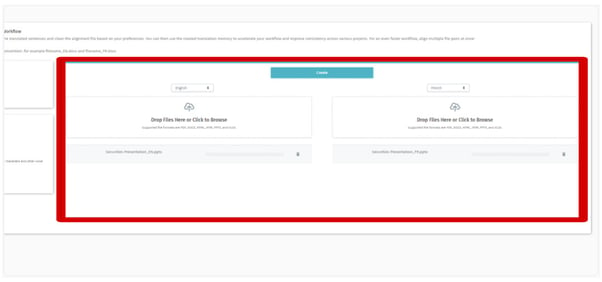
7. Click "Create".
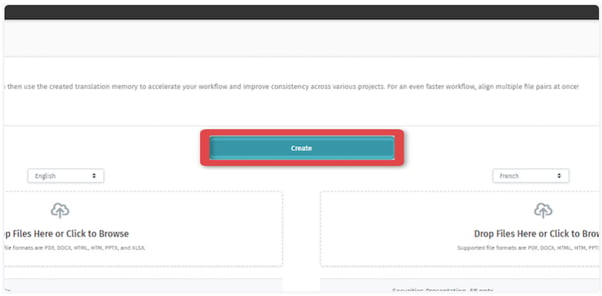
8. These Translation Memories can be uploaded to your account in A.I. Online. And if your documents contain a piece of text that is an exact match with an entry in the Translation Memory, the translation will come from the Translation Memory.