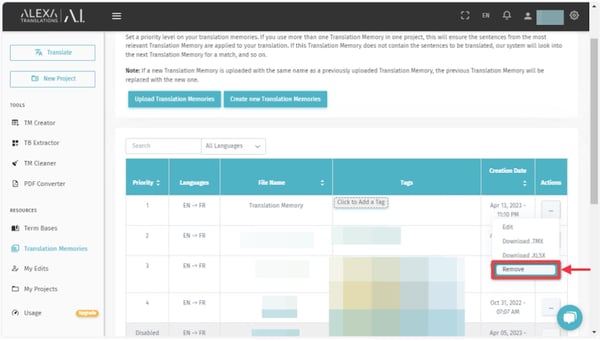In the Translation Memories section, you can download or remove your Translation Memories
1. Log into ai.alexatranslations.com
2. To Download a Translation Memory.
Find the Translation Memory you want to download listed on your Translation Memories table.
Click on "Actions" on the right hand side of the Translation Memory.
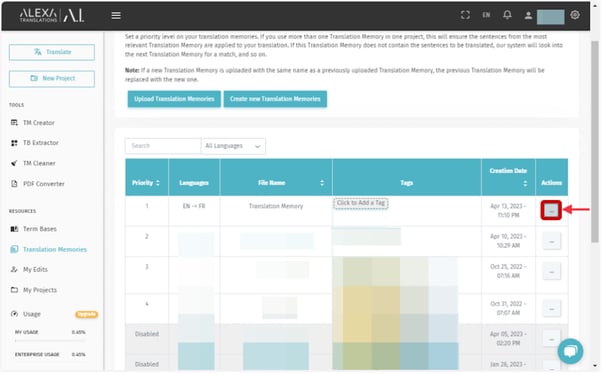
3. In the Actions menu dropdown select "Download". Once this action has been performed, your Translation Memory will be downloaded to your device.
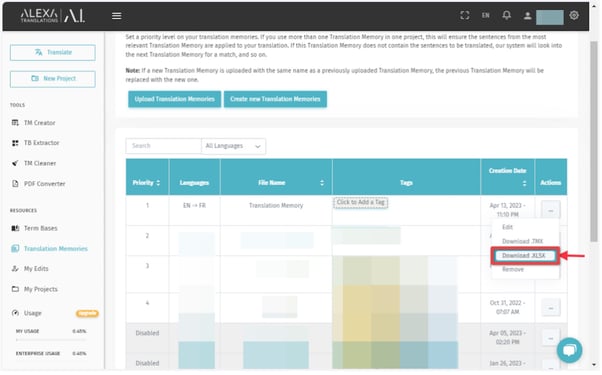
4. To Remove a Translation Memory
Find the Translation Memory you want to download listed on your Translation Memory table.
Click on "Actions" on the right hand side of the Translation Memory.
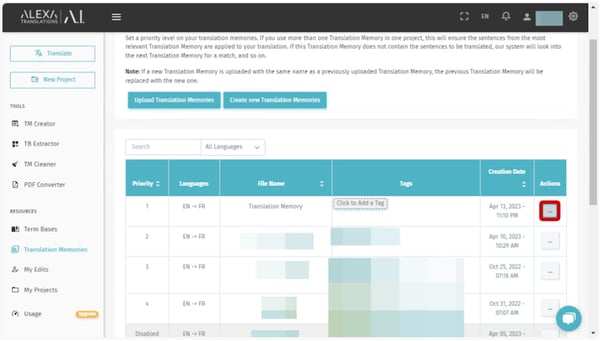
5. In the Actions menu dropdown select "Remove". Once this action has been performed, your Translation Memory will be permanently removed.