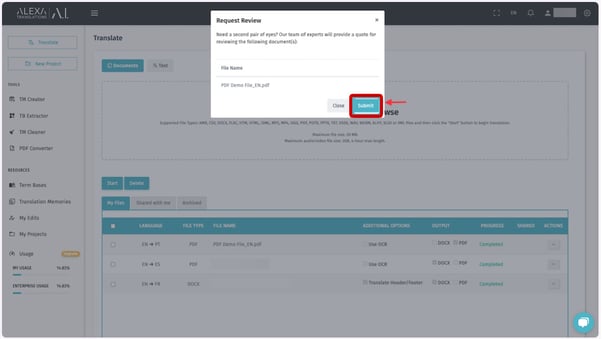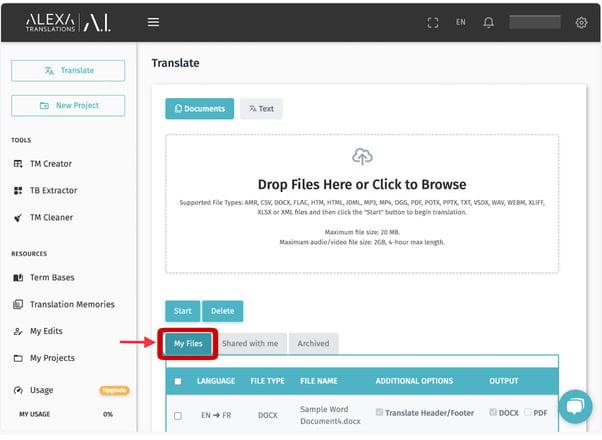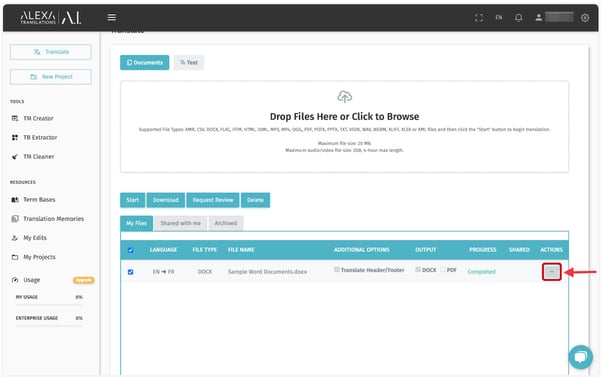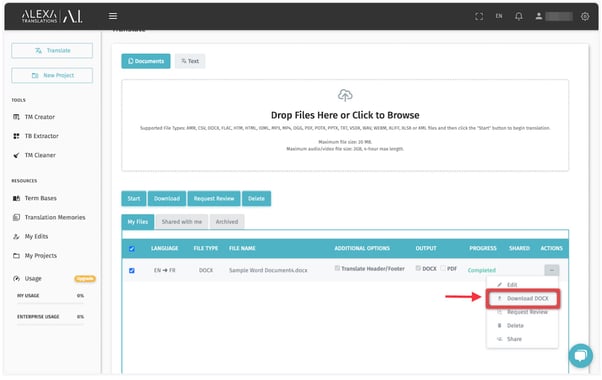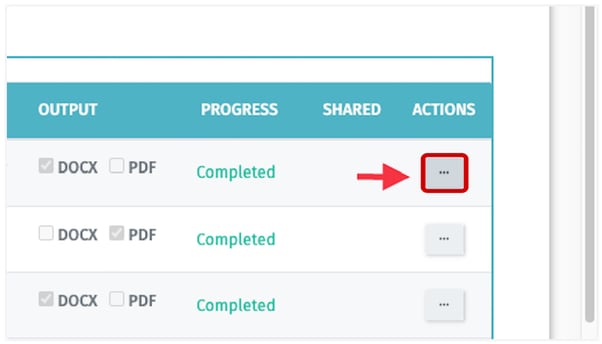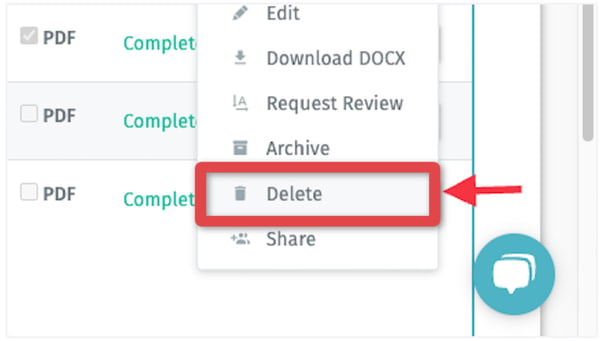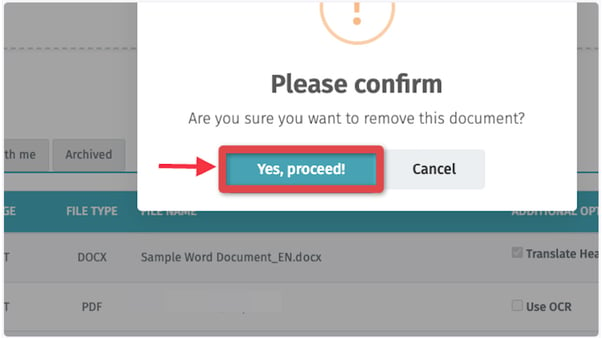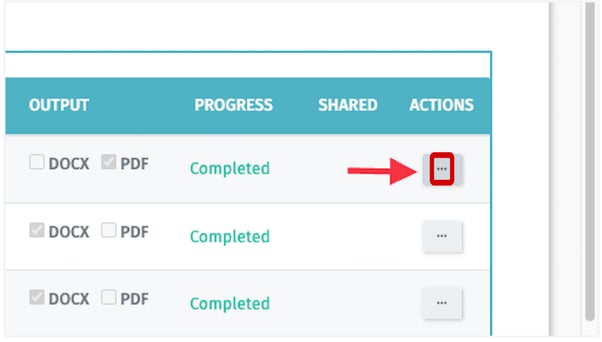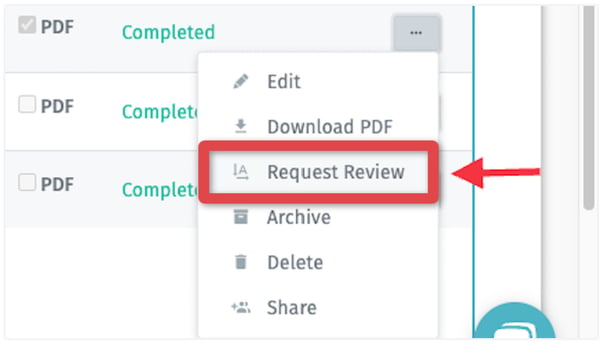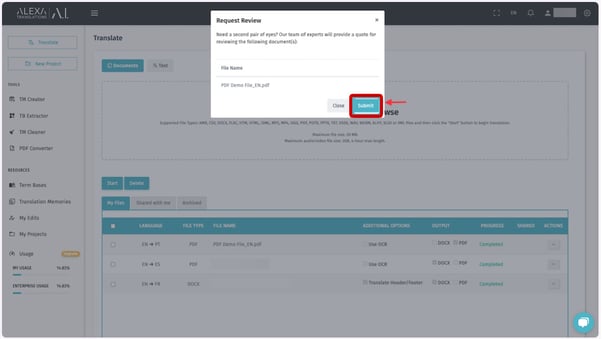How do I download translated files I have saved to my account?
In the My Files section, you can download or remove any previously translated files you saved to your account.
2. Click on “My Files”.
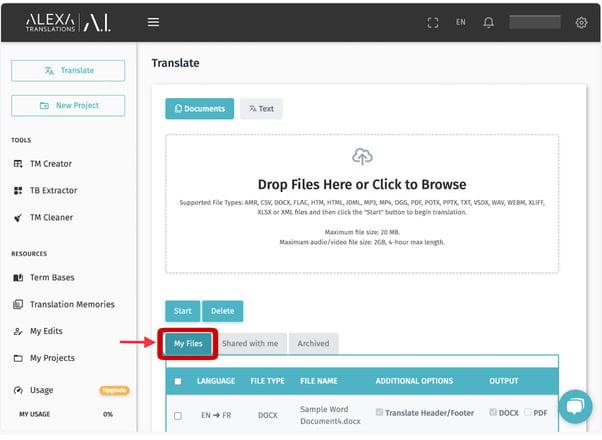
3. Click on (...) in the "Actions" column.
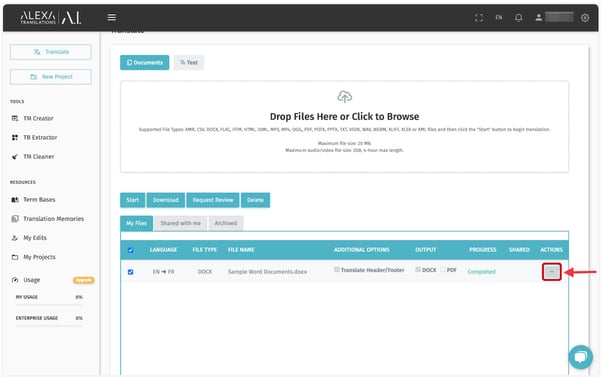
4. Click on "Download" option.
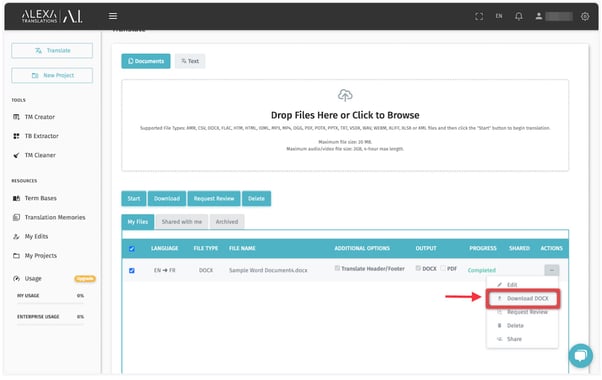
5. To remove a document, click on "..." under the "Actions" column.
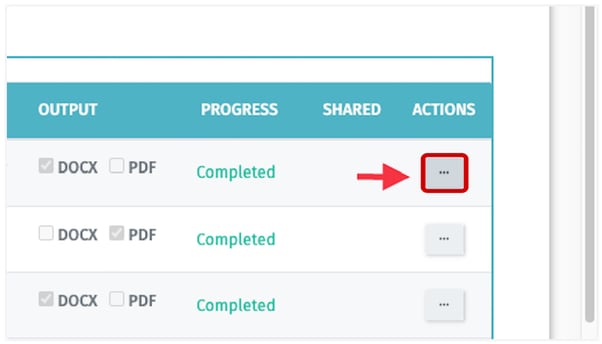
6. Click on the “Delete” option.
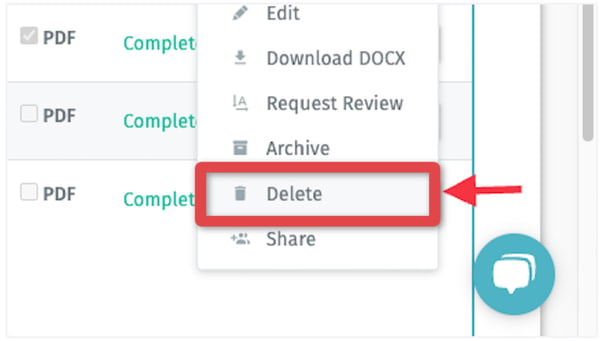
7. Click “Yes, proceed” to confirm.
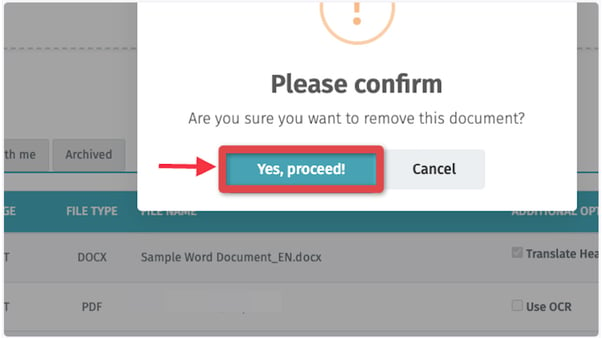
8. To request a professional translation review, click on "..." under the "Actions" column.
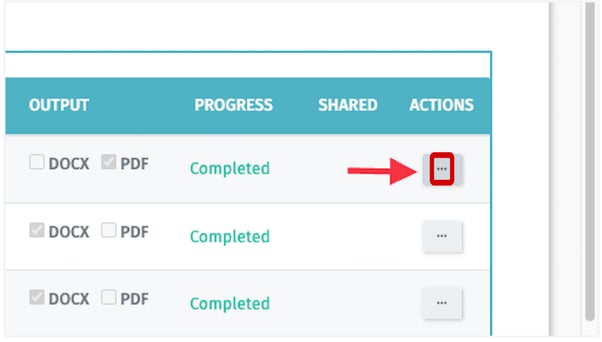
9. Click on “Request Review”.
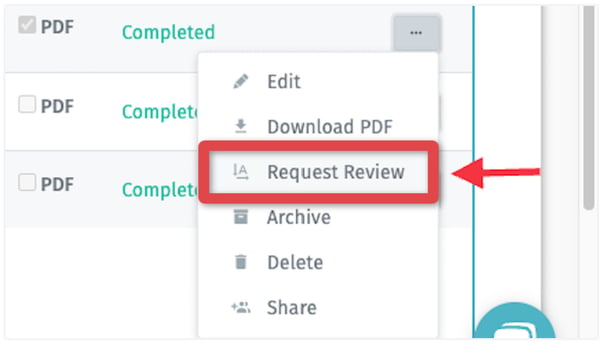
10. Click on the “Submit” button and our team of experts will provide a quote for reviewing your documents.