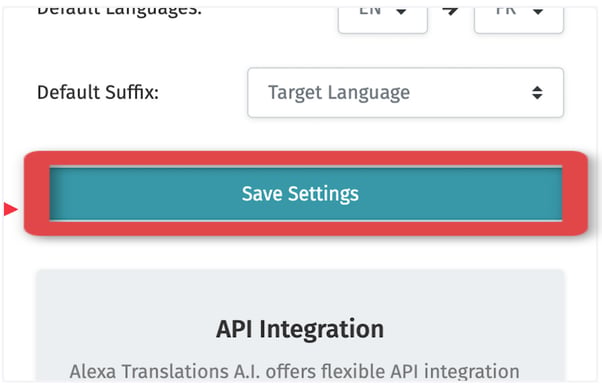Using the gear icon in the upper right, you can customize your settings according to your preferences
1. Log into ai.alexatranslations.com.
2. Click on the gear icon on the upper right hand side.
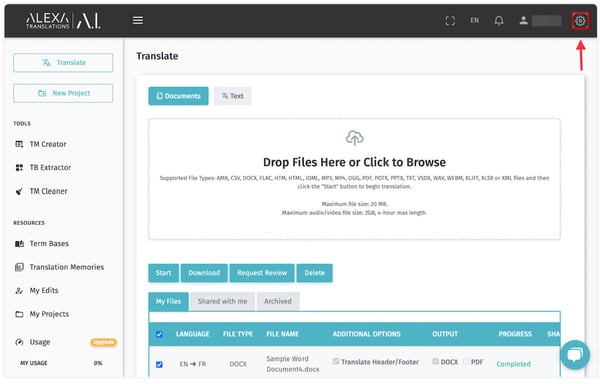
3. Use the toggle to “Enable” or “Disable” any features according to your preferences.
You can enable or disable the features according to your preferences. In this section, you can also set your preferred email notification language and select your default language pair direction.
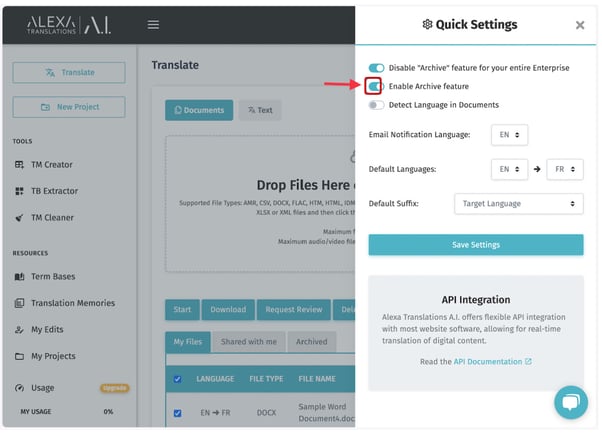
4. Check the "Detect Language in Documents" option.
Enable this option to detect the language of each document uploaded for translation and get a notification if the detected language does not match the language you have selected.
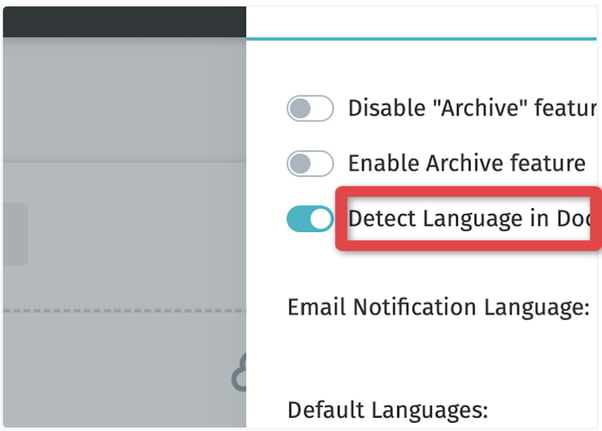
5. Click on the "Save Settings" button.