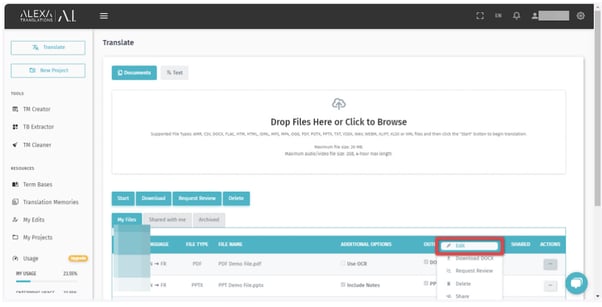How to view the edit history of a segment?
Access the history of a specific segment, including information regarding the changes that it has gone through.
2. After translating a document, click on the “...” under the “Actions” text field and select the “Edit” option
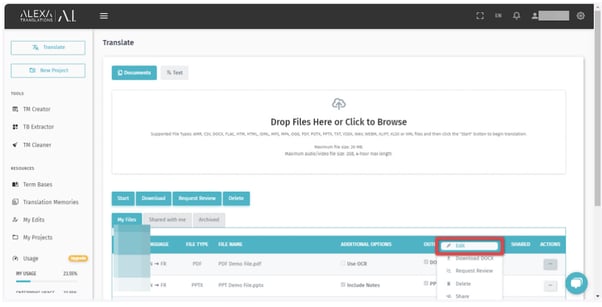
3. Choose a segment, and then select the Segment Information tab. It will show a list of results, including “Username,” “Date,” “Source,” “Type,” and “Target” below the segments.

4. Select any previously edited segment by clicking on the “Apply” icon in the right-most column of the desired result.