Discover more details such as “Author,” “Creation Date,” “File Name,” and “Collection” about your Translation Memories in the Editor.
1. Log into ai.alexatranslations.com.
2. Log in with your credentials.
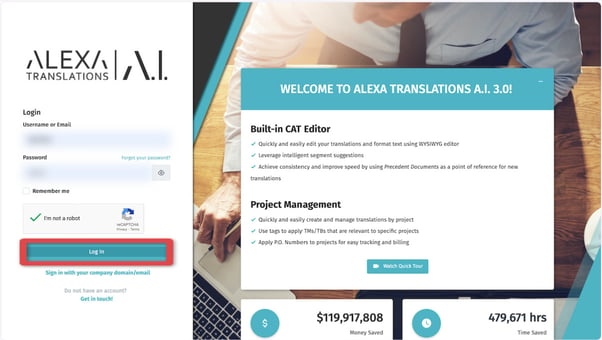
3. Drag and drop the document you wish to translate.
4. Click on the “...” under the “Actions” column and then click on the “Edit” option.
This will lead you to the Editor Screen.
5. In the Editor, select “TM" (Translation Memory).
6. Click on Segment Information below the Editor.
You will find the corresponding Username, Date, Source, Type, and Target information.
