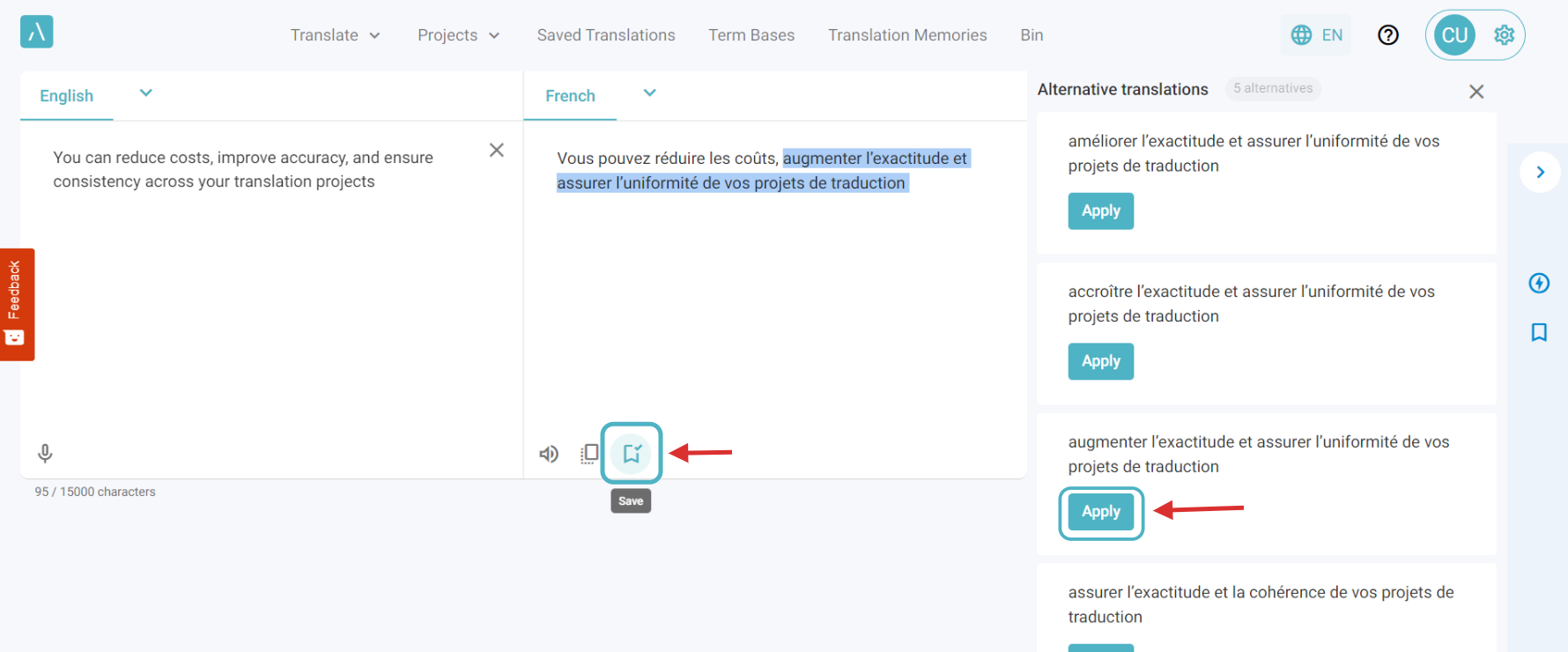The “Alternative Translations” tab allows you to get additional machine translation options for the entire segment or any selected section.
1. Type or paste your source text into the text box.
2. Once the translation appears, select the translation and click on Alternative translation.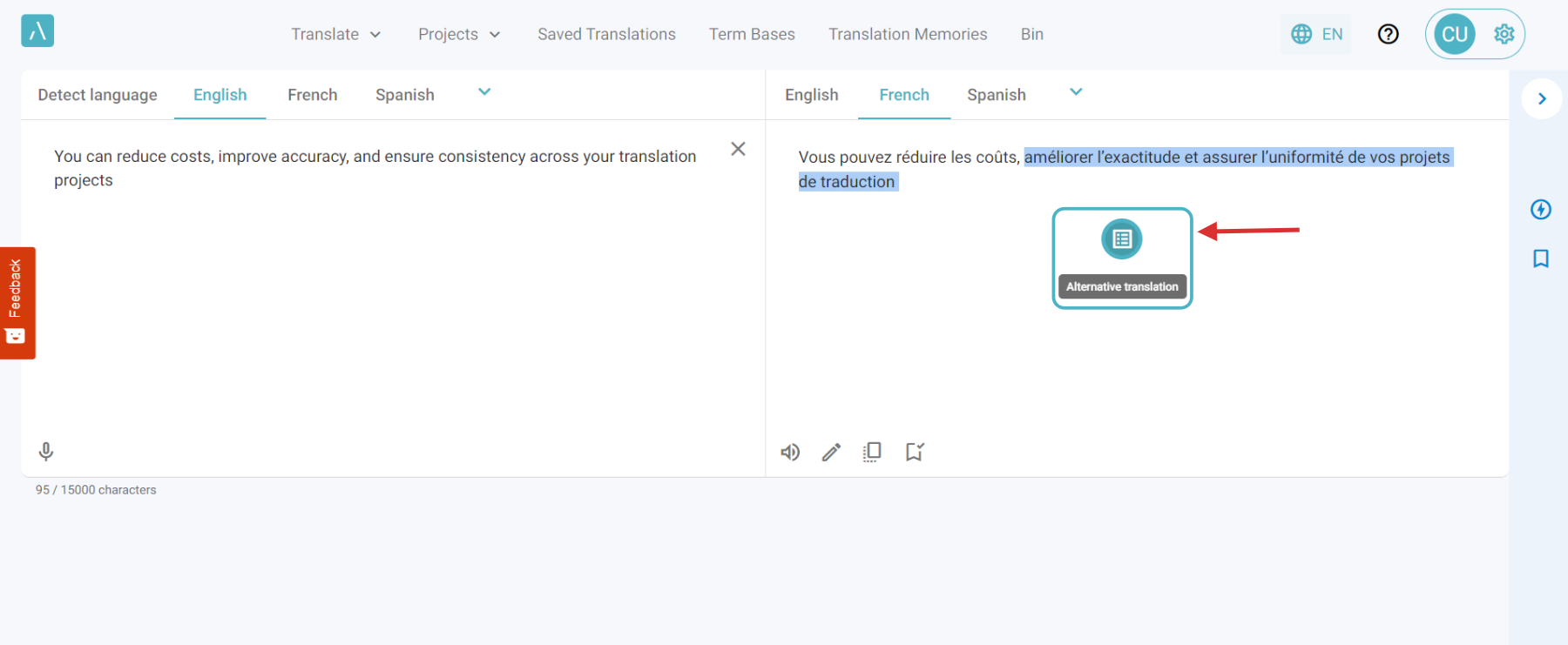
3. Once an option has been selected, click on Apply.
If you'd like to store this preferred translation for future reference, click on Save.